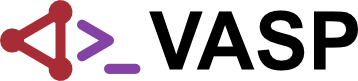ML_MODE
ML_MODE = [string]
Default: ML_MODE = NONE
Description: String based tag selecting operation mode for machine learning force fields.
This tag is only available in the development version of VASP.
This tag acts as a "supertag" and selects the operation mode by selecting the defaults for all other tags. Every tag that is affected by this "supertag" can be overwritten by the user by simply specifying the value for that tag. The following options are available for this tag:
- ML_MODE = TRAIN or train: On-the-fly training is executed. If no ML_AB file is detected in the calculation folder the training is executed from scratch (ML_ISTART=0). Otherwise if an ML_AB exists a continuation run is executed. (ML_ISTART=1).
- ML_MODE = SELECT or select: Re-selection of the local reference configurations is done for an existing ML_AB file (ML_ISTART=3). NSW is set to 1.
- ML_MODE = REFIT or refit: Re-fitting of the force field from an existing ML_AB file using the fast version is executed (ML_ISTART=4 together with ML_LFAST=.TRUE.).
- ML_MODE = REFITFULL or refitfull: Re-fitting of the force field from an existing ML_AB file using the full version is executed (ML_ISTART=4).
- ML_MODE = RUN or run: Force field only mode is executed (ML_ISTART=2). This mode requires an ML_FF file.
- ML_MODE = NONE or none: This tag is not used.
If any option than the above is chosen or any of them is misspelled (be careful to write everything in upper case or lower case letters) the code will exit with an error.
Related tags and articles
ML_LMLFF, ML_ISTART, ML_LFAST, ML_IERR, ML_OUTBLOCK, ML_OUTPUT_MODE