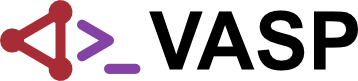Constrained molecuar dynamics calculations: Difference between revisions
No edit summary |
No edit summary |
||
| Line 1: | Line 1: | ||
Geometric constraints are introduced by defining one or more entries with the STATUS parameter set to 0 in the {{FILE|ICONST}}-file. Constraints can be used within a standard NVT or NpT MD setting introduced by {{TAG|MDALGO}}=1|2|3. Note that fixing geometric parameters related to lattice vectors is not allowed within an NVT simulation (VASP would terminate with an error message). Constraints can be combined with restraints, time-dependent bias potentials ([[:Category:Metadynamics|Metadynamics]]), monitored coordinates and other elements available within the context of MD. | Geometric constraints are introduced by defining one or more entries with the STATUS parameter set to 0 in the {{FILE|ICONST}}-file. Constraints can be used within a standard NVT or NpT MD setting introduced by {{TAG|MDALGO}}=1|2|3. Note that fixing geometric parameters related to lattice vectors is not allowed within an NVT simulation (VASP would terminate with an error message). Constraints can be combined with restraints, time-dependent bias potentials ([[:Category:Metadynamics|Metadynamics]]), monitored coordinates and other elements available within the context of MD. | ||
[[Category: | [[Category:Advanced molecular-dynamics sampling]][[Category:Howto]] | ||
Latest revision as of 09:59, 15 October 2024
Geometric constraints are introduced by defining one or more entries with the STATUS parameter set to 0 in the ICONST-file. Constraints can be used within a standard NVT or NpT MD setting introduced by MDALGO=1|2|3. Note that fixing geometric parameters related to lattice vectors is not allowed within an NVT simulation (VASP would terminate with an error message). Constraints can be combined with restraints, time-dependent bias potentials (Metadynamics), monitored coordinates and other elements available within the context of MD.