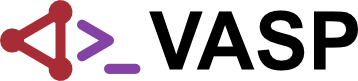ML AB: Difference between revisions
No edit summary |
No edit summary |
||
| Line 213: | Line 213: | ||
*<code>The maximum number of atoms per system</code>: The largest number of atoms within one structure among all training structures. | *<code>The maximum number of atoms per system</code>: The largest number of atoms within one structure among all training structures. | ||
*<code>The maximum number of atoms per atom type</code>: The largest number of atoms per element within one structure among all elements within all training structures. | *<code>The maximum number of atoms per atom type</code>: The largest number of atoms per element within one structure among all elements within all training structures. | ||
*<code>Reference atomic energy (eV)</code>: Reference atomic energies used in the calculation for each element type. Multiple lines for more than 3 element types. Maximum 3 entries per line. This entry is only important for {{ | *<code>Reference atomic energy (eV)</code>: Reference atomic energies used in the calculation for each element type. Multiple lines for more than 3 element types. Maximum 3 entries per line. This entry is only important for {{TAGO|ML_ISCALE_TOTEN|1}}. | ||
*<code>Atomic mass</code>: Atomic mass of each element type (in u). Multiple lines for more than 3 element types. Maximum 3 entries per line. | *<code>Atomic mass</code>: Atomic mass of each element type (in u). Multiple lines for more than 3 element types. Maximum 3 entries per line. | ||
*<code>The numbers of basis sets per atom type</code>: Number of local reference configurations for each type. Multiple lines for more than 3 element types. Maximum 3 entries per line. | *<code>The numbers of basis sets per atom type</code>: Number of local reference configurations for each type. Multiple lines for more than 3 element types. Maximum 3 entries per line. | ||
*<code>Basis set for X</code>: List of local reference configurations for each type. This line is followed by a block with two columns. The first column denotes from which training structure the local reference configuration is taken. The second column is the index of the atom in the given training structure that is chosen as a local reference configuration. This whole block (together with the title line) is repeated for each element type in the force field. For {{TAGO|ML_MODE|select}} this section is ignored and a new list of local reference configurations will be written to {{FILE|ML_ABN}}. However, upon reading in the {{FILE|ML_AB}} file a dummy line (e.g. only one line with <code>1 1</code>) for each type still needs to be present (also set <code>The numbers of basis sets per atom type</code> to 1 in this case). | *<code>Basis set for X</code>: List of local reference configurations for each type. This line is followed by a block with two columns. The first column denotes from which training structure the local reference configuration is taken. The second column is the index of the atom in the given training structure that is chosen as a local reference configuration. This whole block (together with the title line) is repeated for each element type in the force field. For {{TAGO|ML_MODE|select}} this section is ignored and a new list of local reference configurations will be written to {{FILE|ML_ABN}}. However, upon reading in the {{FILE|ML_AB}} file a dummy line (e.g. only one line with <code>1 1</code>) for each type still needs to be present (also set <code>The numbers of basis sets per atom type</code> to 1 in this case). | ||
{{NB|warning|The maximum number of the training structures {{ | {{NB|warning|The maximum number of the training structures {{TAGO|ML_MCONF}} and the maximum number of the local reference configurations {{TAGO|ML_MB}} in the {{FILE|INCAR}} file have to be set larger than the entries <code>The number of configurations</code> and <code>The numbers of basis sets per atom type</code> in the {{FILE|ML_AB}} file, respectively.}} | ||
== Training structure data format == | == Training structure data format == | ||
| Line 226: | Line 226: | ||
*<code>The number of atoms</code>: Number of atoms in the structure. | *<code>The number of atoms</code>: Number of atoms in the structure. | ||
*<code>Atom types and atom numbers</code>: Atom types and the number of atoms per type in the structure. Each type is written on a separate line. | *<code>Atom types and atom numbers</code>: Atom types and the number of atoms per type in the structure. Each type is written on a separate line. | ||
*<code>CTIFOR</code> (''optional''): Value of {{ | *<code>CTIFOR</code> (''optional''): Value of {{TAGO|ML_CTIFOR}} used while sampling this structure. Depending on {{TAGO|ML_ICRITERIA}} the value may change between structures. This line is always present if the {{FILE|ML_ABN}} file was created by {{VASP}} with {{TAGO|ML_MODE|train}}. Then, also continuation and re-selection runs with {{TAGO|ML_MODE|train, select}} will write out current <code>CTIFOR</code> values in {{FILE|ML_ABN}} files. On the other hand, if {{FILE|ML_AB}} files are created from external training data this section may be omitted. In this case {{TAGO|ML_MODE|train, select}} runs will also not include <code>CTIFOR</code> sections. {{NB|warning|Training structures with a value for <code>CTIFOR</code> and without must not be combined. Either <code>CTIFOR</code> is provided for all structures or none of them.|:}} | ||
*<code>Primitive lattice vectors (ang.)</code>: Bravais matrix of the structure, one line corresponds to one lattice vector. The unit of length units is Angstrom. | *<code>Primitive lattice vectors (ang.)</code>: Bravais matrix of the structure, one line corresponds to one lattice vector. The unit of length units is Angstrom. | ||
*<code>Atomic positions (ang.)</code>: Ionic positions in Cartesian coordinates (given in Angstrom). Note that the order of atoms needs to correspond to the atom types list in <code>Atom types and atom numbers</code>. | *<code>Atomic positions (ang.)</code>: Ionic positions in Cartesian coordinates (given in Angstrom). Note that the order of atoms needs to correspond to the atom types list in <code>Atom types and atom numbers</code>. | ||
| Line 237: | Line 237: | ||
Multiple {{FILE|ML_AB}} files may be merged by hand, keeping the following restrictions and tips in mind: | Multiple {{FILE|ML_AB}} files may be merged by hand, keeping the following restrictions and tips in mind: | ||
*The training structure data can be simply concatenated, i.e., by just adding more structure sections starting with <code>Configuration num. n</code> at the end of the file. However, the structure numbering needs to be updated in such a way that they are enumerated continuously starting from 1. | *The training structure data can be simply concatenated, i.e., by just adding more structure sections starting with <code>Configuration num. n</code> at the end of the file. However, the structure numbering needs to be updated in such a way that they are enumerated continuously starting from 1. | ||
*We strongly advise to group structures with the same number of elements and atoms per element in the training data together, otherwise the code will automatically reorder the data, such that those are sticking together. If one relies on the automatic reordering it will not be possible to easily "diff" the input {{ | *We strongly advise to group structures with the same number of elements and atoms per element in the training data together, otherwise the code will automatically reorder the data, such that those are sticking together. If one relies on the automatic reordering it will not be possible to easily "diff" the input {{FILE|ML_AB}} file and its corresponding {{FILE|ML_ABN}} output file. | ||
*The header must be adjusted to reflect the combined number of element types, the maximum number of atoms, etc. | *The header must be adjusted to reflect the combined number of element types, the maximum number of atoms, etc. | ||
*The lists of local reference configurations cannot be easily merged (renumbering would be required). Instead, it is recommended to recalculate them using {{TAGO|ML_MODE|select}}. However, to start with a valid {{FILE|ML_AB}} file first manually set <code>The numbers of basis sets per atom type</code> to 1 for each species. Also, set the block <code>Basis set for X</code> with dummy value <code>1 1</code> for each species. After running with {{TAGO|ML_MODE|select}} the output {{FILE|ML_ABN}} will contain the selected new local reference configurations for the combined training data. {{NB|tip|If calculations for {{TAGO|ML_MODE|select}} are too time consuming using the default settings it is useful to increase {{ | *The lists of local reference configurations cannot be easily merged (renumbering would be required). Instead, it is recommended to recalculate them using {{TAGO|ML_MODE|select}}. However, to start with a valid {{FILE|ML_AB}} file first manually set <code>The numbers of basis sets per atom type</code> to 1 for each species. Also, set the block <code>Basis set for X</code> with dummy value <code>1 1</code> for each species. After running with {{TAGO|ML_MODE|select}} the output {{FILE|ML_ABN}} will contain the selected new local reference configurations for the combined training data. {{NB|tip|If calculations for {{TAGO|ML_MODE|select}} are too time consuming using the default settings it is useful to increase {{TAGO|ML_MCONF_NEW}} to values around 10-16 and set {{TAGO|ML_CDOUB|4}}. This often accelerates the calculations by a factor of 2-4.|:}} | ||
---- | ---- | ||
[[Category:Files]][[Category:Machine-learned force fields]][[Category:Input files]] | [[Category:Files]][[Category:Machine-learned force fields]][[Category:Input files]] | ||
Revision as of 14:29, 19 October 2023
This file is used as input (with file name ML_AB) and output (ML_ABN) within the machine learning force field method. It contains the collection of ab initio data from previous calculations: Bravais matrices, atom positions, energies, forces, and stress tensors. Depending on the mode of operation it is used in the following ways:
ML_MODE = train, starting from scratch: A complete ML_ABN file containing all ab initio data and the list of current local reference configurations is written whenever a learning step is performed (check the lineSTATUSin the log file ML_LOGFILE for entrieslearningandcritical).ML_MODE = train, continuation run: Same ML_ABN output as above. In addition, upon start-up, the user-provided ML_AB file is read and an initial machine-learned force field is generated from the contained data.ML_MODE = select, reselection of local reference configurations: Same ML_ABN output as forML_MODE = train. The ML_AB file is read and the contained structures are fed sequentially to the on-the-fly training algorithm. The list of local reference configurations in the ML_AB file is ignored, however, a dummy section must still be present (see below).
Tip: The ML_AB file is not required for ML_MODE = run (prediction only) because all necessary data (e.g. descriptors of local reference configurations) are already stored in the ML_FF file.
|
An ML_ABN output file from ML_MODE = train, select can always be reused as input for ML_MODE = train, select by just renaming (copying) it to ML_AB.
Example
As an example, here is a shortened version of an actual ML_AB file:
1.0 Version
**************************************************
The number of configurations
--------------------------------------------------
299
**************************************************
The maximum number of atom type
--------------------------------------------------
5
**************************************************
The atom types in the data file
--------------------------------------------------
Pb I C
N H
**************************************************
The maximum number of atoms per system
--------------------------------------------------
96
**************************************************
The maximum number of atoms per atom type
--------------------------------------------------
48
**************************************************
Reference atomic energy (eV)
--------------------------------------------------
-72.5297190000000 -35.4081430000000 -2.39269120000000
-4.60003440000000 -1.12020270000000
**************************************************
Atomic mass
--------------------------------------------------
20.0000000000000 20.0000000000000 12.0110000000000
14.0010000000000 8.00000000000000
**************************************************
The numbers of basis sets per atom type
--------------------------------------------------
130 1202 128
125 790
**************************************************
Basis set for Pb
--------------------------------------------------
1 1
100 8
1 3
100 4
1 5
1 6
...
...
...
**************************************************
Basis set for I
--------------------------------------------------
1 9
1 10
100 32
100 31
1 13
100 29
1 15
1 16
...
...
...
**************************************************
Basis set for C
--------------------------------------------------
100 39
101 40
104 40
101 39
101 38
108 40
101 37
...
...
...
**************************************************
Basis set for N
--------------------------------------------------
1 41
100 47
1 43
1 44
100 45
1 46
...
...
...
**************************************************
Basis set for H
--------------------------------------------------
101 96
108 96
101 95
101 94
108 95
101 93
101 92
...
...
...
**************************************************
Configuration num. 1
==================================================
System name
--------------------------------------------------
Optimal
==================================================
The number of atom types
--------------------------------------------------
5
==================================================
The number of atoms
--------------------------------------------------
96
**************************************************
Atom types and atom numbers
--------------------------------------------------
Pb 8
I 24
C 8
N 8
H 48
==================================================
CTIFOR
--------------------------------------------------
7.2153124269575984E-003
==================================================
Primitive lattice vectors (ang.)
--------------------------------------------------
12.6230002000000 0.000000000000000E+000 0.000000000000000E+000
0.000000000000000E+000 12.6230002000000 0.000000000000000E+000
0.000000000000000E+000 0.000000000000000E+000 12.6322002000000
==================================================
Atomic positions (ang.)
--------------------------------------------------
3.53104385888580 2.84086367297985 2.90622172474177
9.81419124013876 2.65432768009571 3.05638374363947
3.26003769786731 9.08189602171279 2.78238128942769
9.68338433877730 9.01798419847282 3.33422943250601
3.97567522985842 2.30549969401587 9.43194287333753
10.2367187113626 2.60925731212548 9.47119538915201
3.14970369394084 8.58643640964228 9.24921780934012
9.89456550951183 9.28033187172892 9.29623786496524
10.2580847101708 12.3062955711284 3.18366035907868
3.82895321819843 12.3181255490181 2.42031967883849
...
...
...
==================================================
Total energy (eV)
--------------------------------------------------
-1844.06244866897
==================================================
Forces (eV ang.^-1)
--------------------------------------------------
2.660349497586850E-002 -4.547882666592111E-003 0.190783123263071
0.130884508367191 0.299290099652476 1.596358887670635E-002
3.408685056302496E-002 -4.091615555857331E-002 0.178271772476586
-8.681206662816165E-002 -2.646077052932483E-002 -0.627496783708147
-2.387963973365542E-002 0.272206550808848 -0.188554040851596
-0.349175317569579 0.372666466514608 9.810640873955712E-002
0.508292852334109 2.851700722091148E-002 -0.297636066674050
-0.477466544993604 -0.767209034380190 0.537092981997701
1.081052495208487E-002 -0.454162570762754 -2.885905409516716E-002
5.233785861238309E-002 -4.907001101287316E-002 0.357709899123724
...
...
...
==================================================
Stress (kbar)
--------------------------------------------------
XX YY ZZ
--------------------------------------------------
-12.6559383536223 -8.82753684858342 -13.1791695209263
--------------------------------------------------
XY YZ ZX
--------------------------------------------------
-1.91691819690402 2.12274173946129 0.103818583636094
**************************************************
Configuration num. 2
==================================================
...
...
...
General format remarks
Important: All element-dependent quantities must follow the order of the element entries given in the header entry named The atom types in the data file.
|
- All element-type-dependent information is limited to 3 entries per line. For more than 3 types or multiples of 3, the entries are written over multiple lines.
- The order of the entries for the header and also the data is fixed.
- The ledger lines cannot be omitted.
*****and-----lines for the header.*****,-----and=====lines for the data.
Header specification
1.0 Version: In the very beginning of the header this entry specifies to the version of the ML_AB file. If in the future the contents of the file will be changed or extended the version number will ensure I/O compatibility. If not stated otherwise use1.0 Version.The number of configurations: Total number of training structures stored in this ML_AB file.The maximum number of atom type: Total number of unique types listed in all structures (e.g. if the file contains some ab initio data for H2O, some data for MgO and some data for NaCl, then the total number of types is 5).The atom types in the data file: Listing of all atom types (two characters for each type as in VASP) appearing in all structures. Multiple lines for more than 3 element types. Maximum 3 entries per line.The maximum number of atoms per system: The largest number of atoms within one structure among all training structures.The maximum number of atoms per atom type: The largest number of atoms per element within one structure among all elements within all training structures.Reference atomic energy (eV): Reference atomic energies used in the calculation for each element type. Multiple lines for more than 3 element types. Maximum 3 entries per line. This entry is only important forML_ISCALE_TOTEN = 1.Atomic mass: Atomic mass of each element type (in u). Multiple lines for more than 3 element types. Maximum 3 entries per line.The numbers of basis sets per atom type: Number of local reference configurations for each type. Multiple lines for more than 3 element types. Maximum 3 entries per line.Basis set for X: List of local reference configurations for each type. This line is followed by a block with two columns. The first column denotes from which training structure the local reference configuration is taken. The second column is the index of the atom in the given training structure that is chosen as a local reference configuration. This whole block (together with the title line) is repeated for each element type in the force field. ForML_MODE = selectthis section is ignored and a new list of local reference configurations will be written to ML_ABN. However, upon reading in the ML_AB file a dummy line (e.g. only one line with1 1) for each type still needs to be present (also setThe numbers of basis sets per atom typeto 1 in this case).
Warning: The maximum number of the training structures ML_MCONF and the maximum number of the local reference configurations ML_MB in the INCAR file have to be set larger than the entries The number of configurations and The numbers of basis sets per atom type in the ML_AB file, respectively.
|
Training structure data format
Configuration num. n: Denotes the beginning of a structure in the training data. Training structures have to be numbered consecutively starting with 1.System name: Name of the structure, taken from the POSCAR file which was used to start theML_MODE = train, selectrun. Copied from the input ML_AB file in case ofML_MODE = select. The length of system names is limited to 40 characters.The number of atom types: The number of atom types in the structure. Because the list of types in this structure has to be a subset of all types appearing in the ML_AB this number must be smaller or equal to the number given in the header sectionThe atom types in the data file.The number of atoms: Number of atoms in the structure.Atom types and atom numbers: Atom types and the number of atoms per type in the structure. Each type is written on a separate line.CTIFOR(optional): Value of ML_CTIFOR used while sampling this structure. Depending on ML_ICRITERIA the value may change between structures. This line is always present if the ML_ABN file was created by VASP withML_MODE = train. Then, also continuation and re-selection runs withML_MODE = train, selectwill write out currentCTIFORvalues in ML_ABN files. On the other hand, if ML_AB files are created from external training data this section may be omitted. In this caseML_MODE = train, selectruns will also not includeCTIFORsections.
Warning: Training structures with a value for CTIFORand without must not be combined. EitherCTIFORis provided for all structures or none of them.
Primitive lattice vectors (ang.): Bravais matrix of the structure, one line corresponds to one lattice vector. The unit of length units is Angstrom.Atomic positions (ang.): Ionic positions in Cartesian coordinates (given in Angstrom). Note that the order of atoms needs to correspond to the atom types list inAtom types and atom numbers.Total energy (eV): Total energy (in eV) of the structure.Forces (eV ang.^-1): Forces (in eV/Angstrom) for each atom in the structure.Stress (kbar): 6 entries for the stress tensor (in kb) of the structure.
Merging different ML_AB files
Multiple ML_AB files may be merged by hand, keeping the following restrictions and tips in mind:
- The training structure data can be simply concatenated, i.e., by just adding more structure sections starting with
Configuration num. nat the end of the file. However, the structure numbering needs to be updated in such a way that they are enumerated continuously starting from 1. - We strongly advise to group structures with the same number of elements and atoms per element in the training data together, otherwise the code will automatically reorder the data, such that those are sticking together. If one relies on the automatic reordering it will not be possible to easily "diff" the input ML_AB file and its corresponding ML_ABN output file.
- The header must be adjusted to reflect the combined number of element types, the maximum number of atoms, etc.
- The lists of local reference configurations cannot be easily merged (renumbering would be required). Instead, it is recommended to recalculate them using
ML_MODE = select. However, to start with a valid ML_AB file first manually setThe numbers of basis sets per atom typeto 1 for each species. Also, set the blockBasis set for Xwith dummy value1 1for each species. After running withML_MODE = selectthe output ML_ABN will contain the selected new local reference configurations for the combined training data.
Tip: If calculations for ML_MODE = selectare too time consuming using the default settings it is useful to increase ML_MCONF_NEW to values around 10-16 and setML_CDOUB = 4. This often accelerates the calculations by a factor of 2-4.