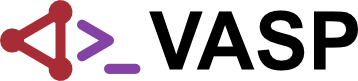LADDER: Difference between revisions
No edit summary |
No edit summary |
||
| Line 30: | Line 30: | ||
{{TAG|BSE_calculations}} | {{TAG|BSE_calculations}} | ||
{{sc|LADDER|Examples|Examples that use this tag}} | |||
{{ | |||
---- | ---- | ||
[[The_VASP_Manual|Contents]] | [[The_VASP_Manual|Contents]] | ||
[[Category:INCAR]][[Category:BSE]] | [[Category:INCAR]][[Category:BSE]] | ||
Revision as of 10:04, 20 March 2017
LADDER = [logical]
Default: LADDER = .TRUE.
Description: Controls whether the ladder diagrams are included in the BSE calculation.
LADDER is used together with LHARTREE. If LADDER=.FALSE., the ladder diagrams (i.e. the exchange terms related to or the screened exchange) are not included. If HARTREE=.FALSE., the Hartree diagrams or bubble diagrams are not included. The following table summarizes all possible combinations:
The last combination can be useful for sanity checks: the results must be identical to the results obtained using LOPTICS=.TRUE. in the preceding calculations. If this is not the case, it usually implies that the one-electron energies have been updated in the WAVECAR file, or that the WAVEDER file is not properly set up. The end of BSE explains how to recalculate the WAVEDER file from an existing WAVECAR file.
Related Tags and Sections
LHARTREE, LOPTICS, BSE_calculations